As a small business artist, etsy is a great platform for me to be able to sell my artwork. I have been using etsy for about two years now, and am just now getting the hang of it. My goal is to help you have a great guide for how to make digital art on etsy.
Not only can you get started into your own personal business quickly, but you can do it for almost no money! There are many ways to turn your REAL artwork digital as well. If you are looking for help on turning physical artwork digital, check out my post on turning your real artwork to digital prints. I analyze all of the different costs that it could run you to get things printed, scanned, or photographed.
Before Getting Started,
It is important to note that this process is not completely free. Digital platforms for making artwork usually cost some money. I use procreate on my iPad, which only cost $10, so not breaking the bank.
Also, when you upload a listing on etsy, it costs $0.20 cents per listing. This is not that much money, but it is important to note as you will need a card on file.
Other than that, there really is not much of a cost. As I always say, all the other information I got was from “YouTube University,” and I just look up “How to” videos all day.
Making Your Design
In this case, I will be talking about digital posters. That is the primary form of digital art that I sell, and it is very popular on etsy. If you do not know how to use these tips from down below on Etsy, start with my beginners guide.
Make sure when you are creating your design on whatever platform you are using that you make seperate layers for each object/thing in the “poster.” Then, you can move around the different objects depending on the size orientation of the poster. This is because you are going to want to sell your digital posters in three different size orientations: 4:5 ratio, 3:4 ratio, and 2:3 ratio.
So, when you create your design in one of the size formats (I recommend starting with the biggest) you can move the pieces to fit into the new size of the canvas. I will be making a much more detailed blog post on how to move around and crop your posters in the easiest way possible on procreate soon.
I have a much more detailed post about how to crop things properly through procreate.
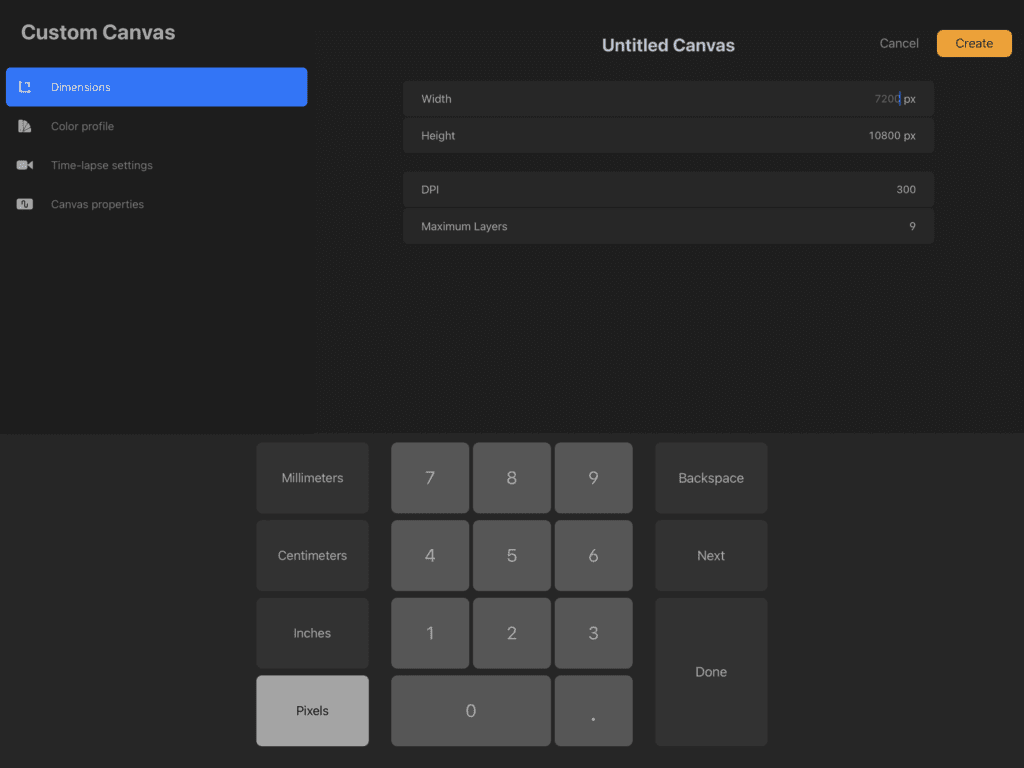
The reason why you want to do this is because these are the most common sizes for any type of frame or print. This avoids your customer having to possibly crop out a detail of the print that they really enjoy!
Do NOT forget to label your posters sizes in the ratio format because this is what will appear to the customer. Write their size, and ratio. For example: 24”x36” (2:3) digital poster.
For the ratios on procreate, you are going to want to make three custom canvases. 24”x36”(2:3), 18”x24”(3:4), and 16”x20”(4:5). The reason I recommend starting your design with the largest (24×36) is because then when you size down, it will still have the detail of the full size.
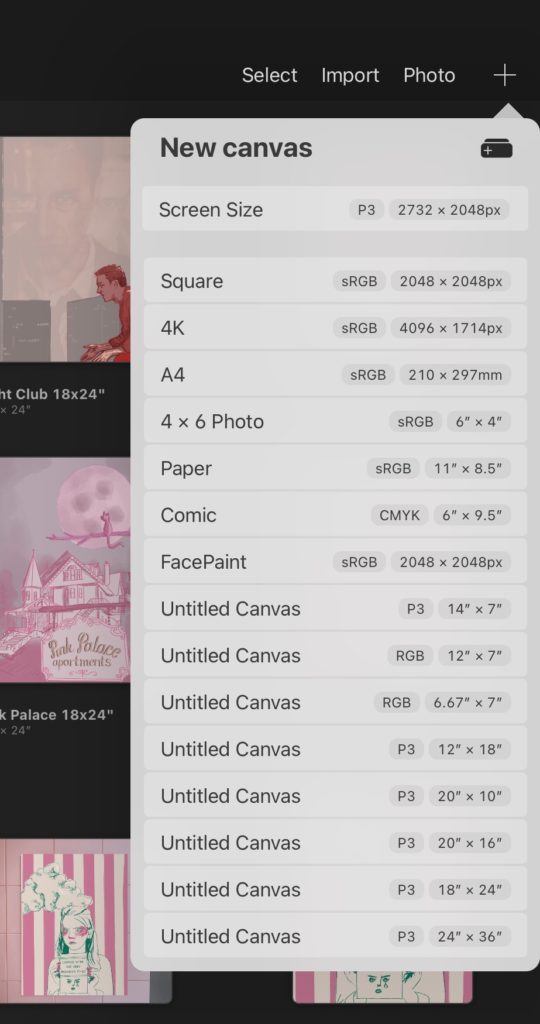
Making The Posters Ready for Etsy
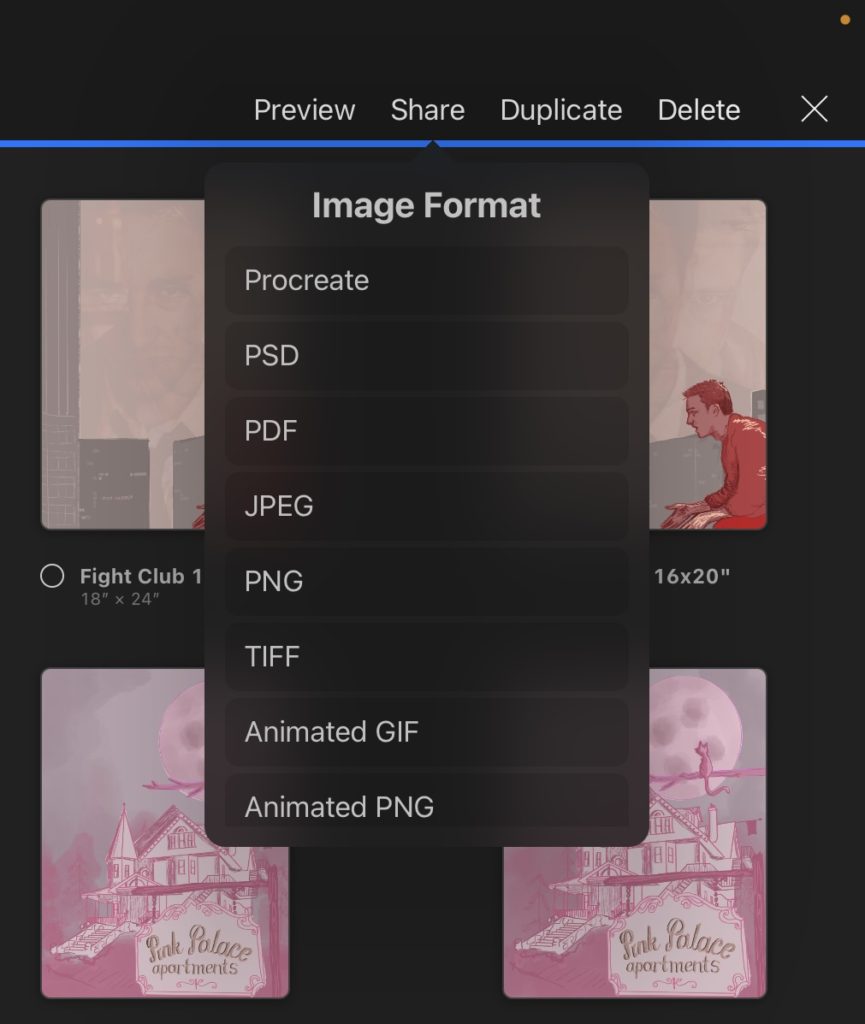
After you have created your three size variations for your posters, it is time to upload them to your files app on your iPad. On Procreate: Select > Share > JPEG > Save to Files.
When you have them in your files, you will want to click on all three items in the different size variations. Select > More > Compress > and Rename your new Zip File to the desired name of the poster. Then, you are ready to upload on Etsy!
The next thing you are going to want to do is make a mockup of the poster. I recommend going to pexels.com and searching posters on walls that you can then crop your image over back on procreate:
Upload the saved image, then insert the file on top of it and crop it to size and save that new mockup to use as your opening image on etsy.
Uploading your Files to Etsy as a Listing
Begin by starting a new listing on etsy. As your first image, you are going to want to put that mockup that you created and make sure that it fits into the frame of what people will see on etsy. You only have a few seconds of someone’s time when they are scrolling to get them interested in your product!
Then you are going to fill out all of the information on etsy that is required for a listing. You should do some research and some shopping on your own on etsy before trying to make a listing. This is just to make sure that you know, as an audience member, what people might be looking for as a title or keyword information.
Make sure to always use all of the options for all the keyword information, such as colors, descriptions, and anything that people might be looking up to get closer to your listing.
For your description, make sure to explain the process of how people are to receive their files when purchasing.
How to List Digital Downloads on Etsy:
There is a “new” version of etsy listings format that is now offered. They do not have a digital download option in the new format yet! Make sure that you have switched, during uploading your listing, to the old version where the hyperlink to the old version is. Like this:
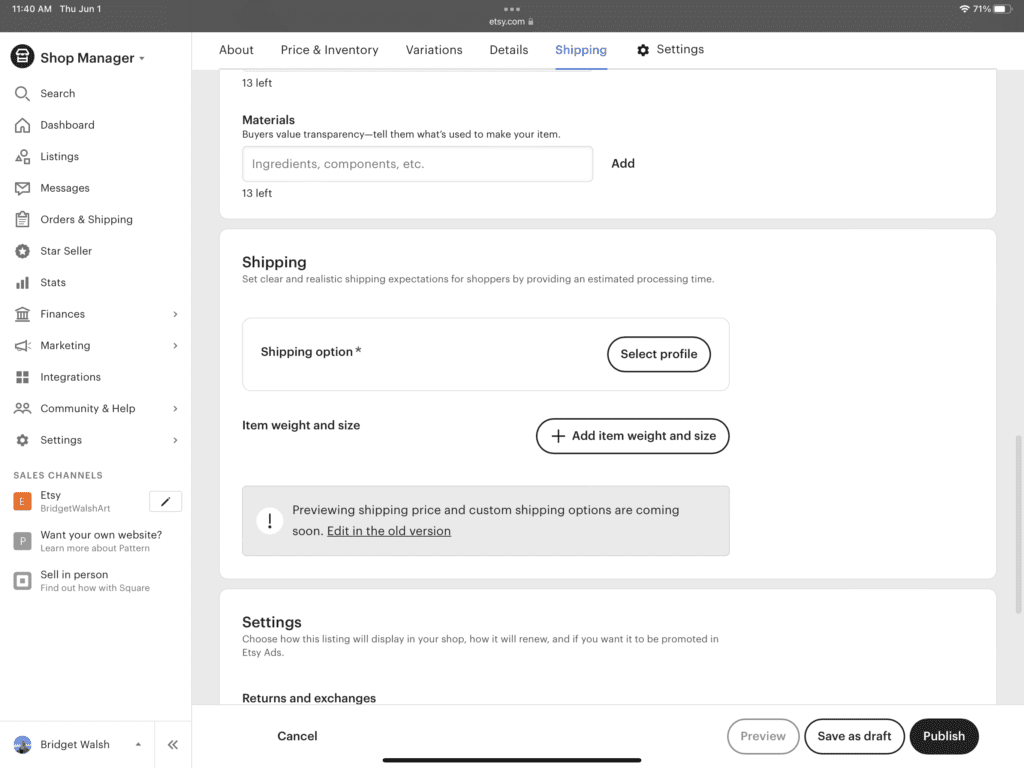
Click on the digital download option as a product on etsy when you are creating the listing and upload your zip file there.
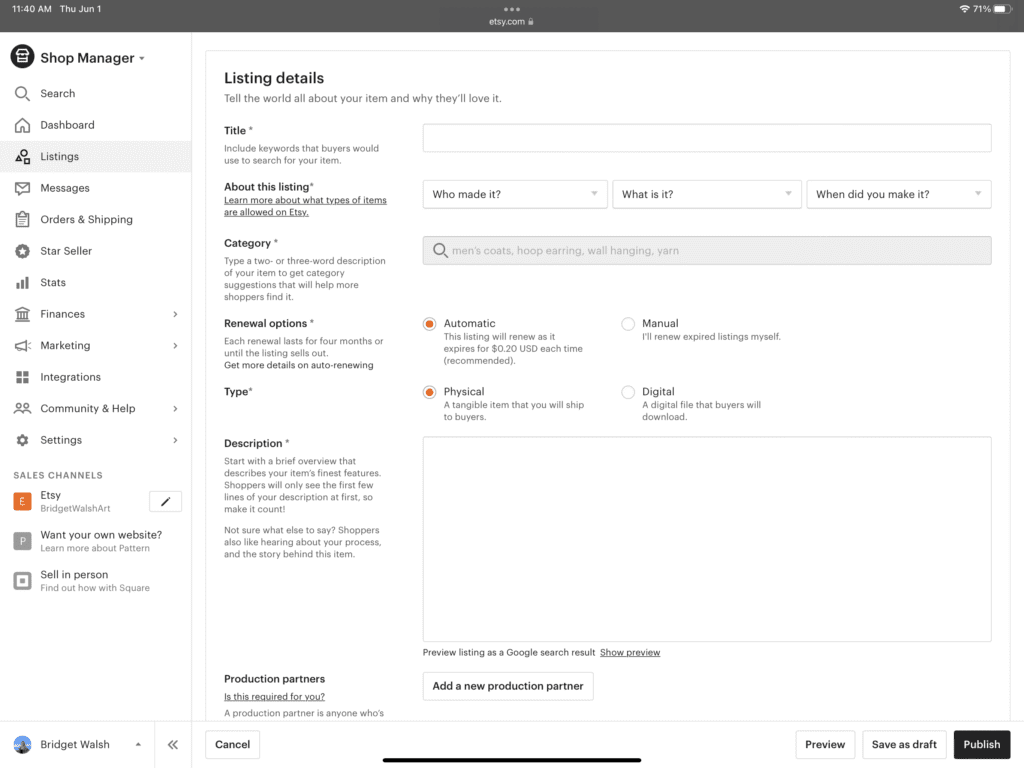
A How to For FAQs on Etsy You Should Have
Here is an example that you can copy and paste your information in to:
Insert Poster Name DIGITAL instant download !! DIGITAL DOWNLOAD ONLY !!
Add any information that distinguishes what your poster means/represents.
WHAT YOU WILL RECEIVE:
One zip file with 3 files in it:
4:5 Ratio 16”x20” JPG
3:4 Ratio 18”x24” JPG
2:3 Ratio 24’x36” JPG
All of these files can be printed smaller according to their ratio. Go to your etsy menu, orders, then download your files. Print, frame, and enjoy!
This is DIGITAL DOWNLOAD ONLY
Now, You Are Good to Go!
After this, just press upload onto Etsy or save as a draft to upload later! You can get great traction on etsy through trying to upload one as often as possible. Try to get to 40 uploads for promising results in sales!

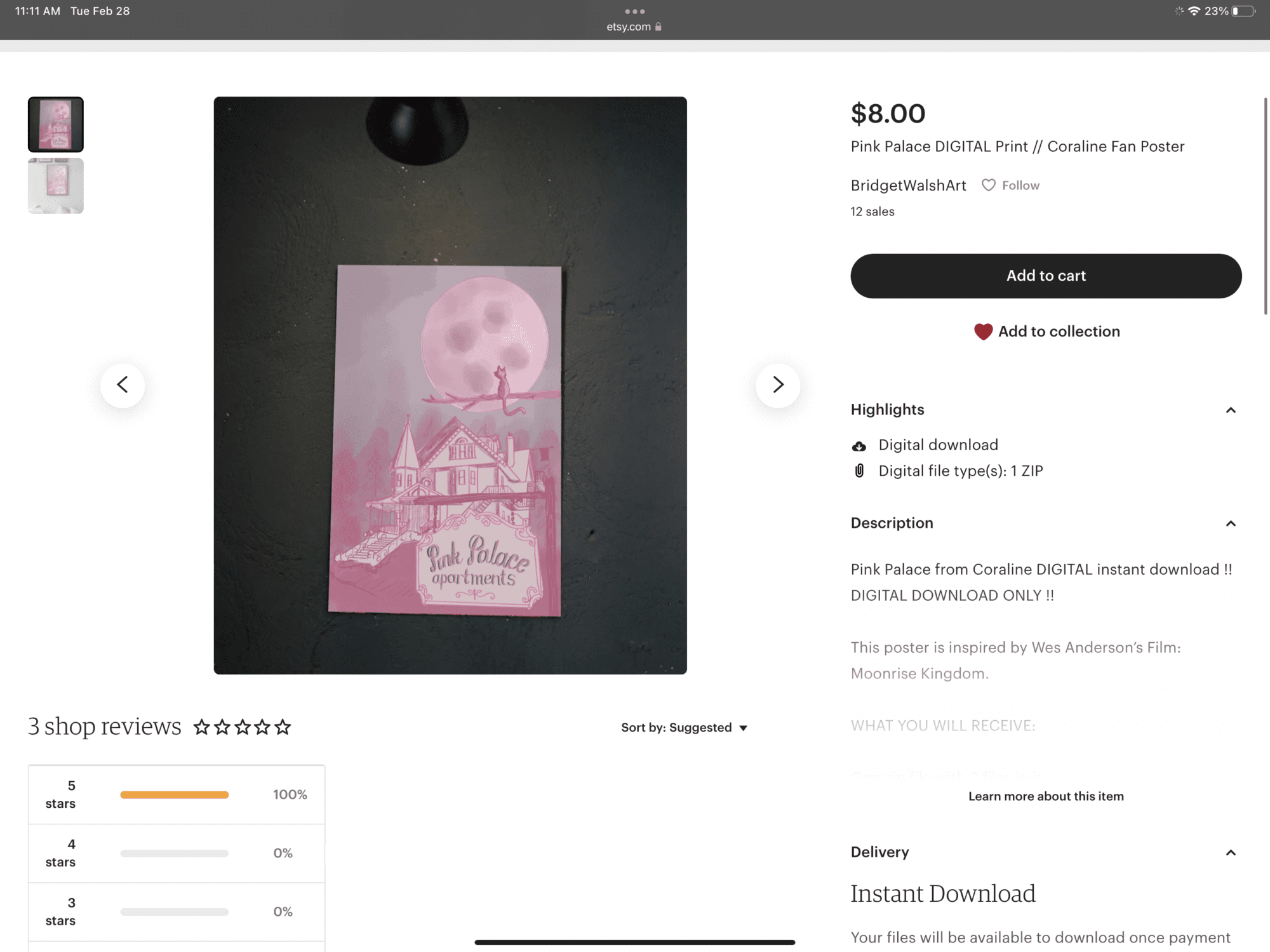
Comments are closed.