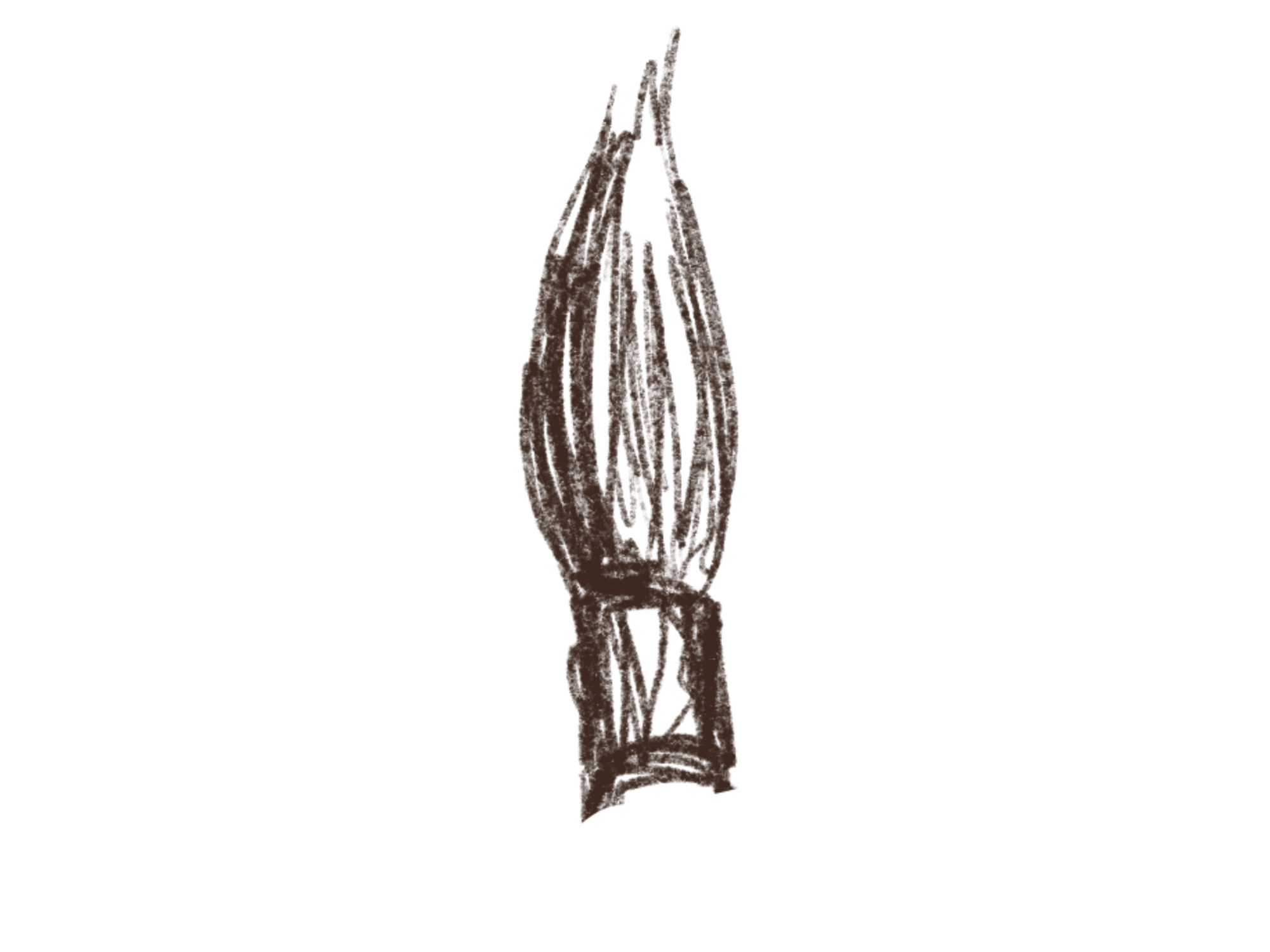Procreate comes with so many brushes. Unless you are creating a very niche and specific type of artwork, you certainly do not need to worry about purchasing any extras. In this post, I am going to explain my favorite procreate brushes and how you can better use them to your advantage.
Unless you were five years old when you were introduced to the Procreate app, there’s a good chance you know how to draw on paper. Real mediums can be inconsistent. There are varying differences in using different types of pens, pencils and brushes.
I want to emphasize that I use Procreate as an extension of my physical artwork. What I mean by this is that I use traditional brushes to get realistic results to what the brush would work like on real paper or canvas.
Firstly, I use Procreate like a Classical Artist.
I want to make sure that you are aware of this when you read on. This is important for you to know as the reader because I dont want you to think I am using extravagant brushes.
There are so many tips and hacks on procreate that I am still learning every day. Try to take it all in at your own pace. There will always be updates with new features to learn from.
Here are the ways that I use procreate:
For rough drafts of my physical artwork (Finished piece on top with acrylic paint, rough draft from procreate on the bottom)

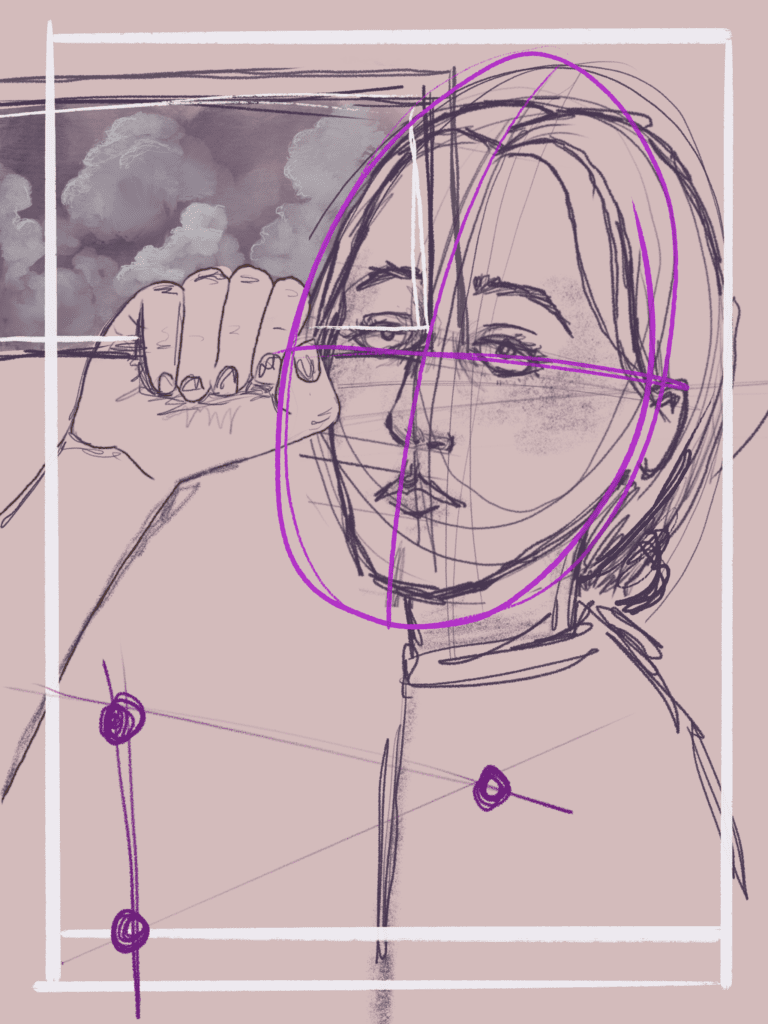
Digital posters to sell on etsy (here’s my poster already photoshopped on its display frame)

Client Logo-ing and branding designs (this is an original logo that I made for this website, busyartists.com!)
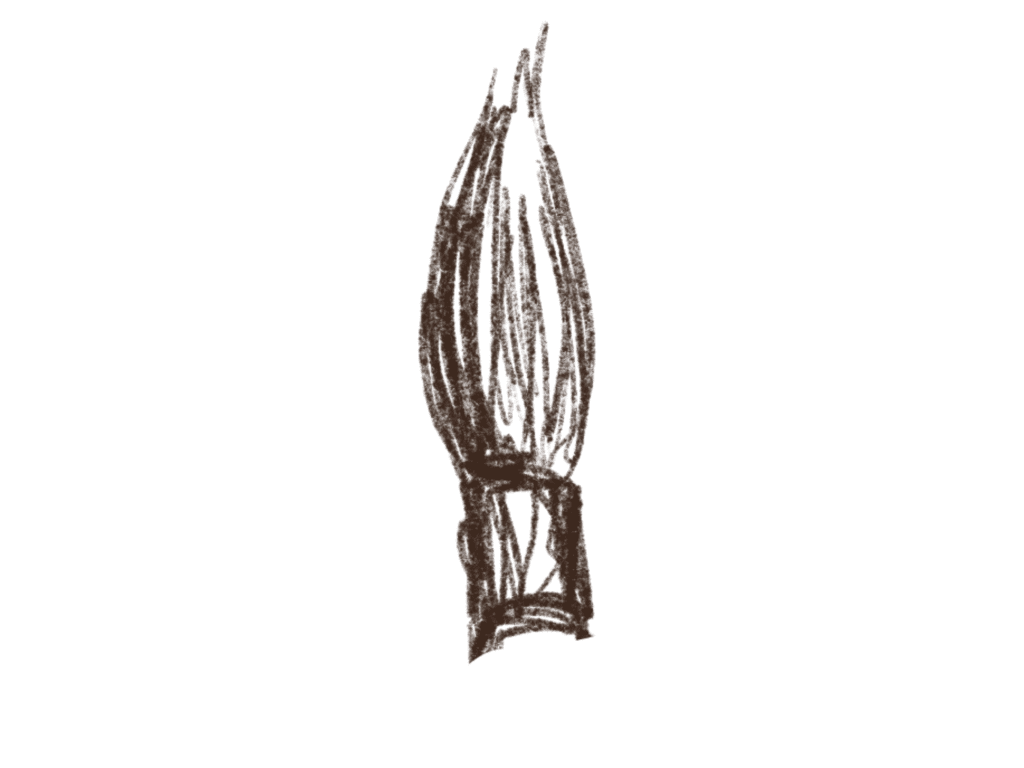
My Favorite Procreate Brushes for Sketching:
The 6B Pencil

The holy grail of procreate brushes for me. This brush is my go-to brush for all sketching. For me, it mimics the use of a pencil the best out of all the options that procreate has to offer. It mimics the density and sensitivity very well.
It mimics the expereince of a softer lead. It’s a common choice for artists who prefer a pencil with a softer lead for shading and drawing. It emulates the characteristics of a 6B graphite pencil, which is known for producing soft and dark lines.
In the picture above, you can see that it very easily differentiates between heavy pressure and light pressure. Also it seems to act as if it is on a textured paper with very close clustering, which is something that I like. My favorite type of pencil is one that can fill in completely solid space without leaving a lot of transparency, but also can be quite transparent if desired.
You can see a good amount of difference between like pressure and hard pressure.
It is the best of both worlds!
The Procreate Pencil
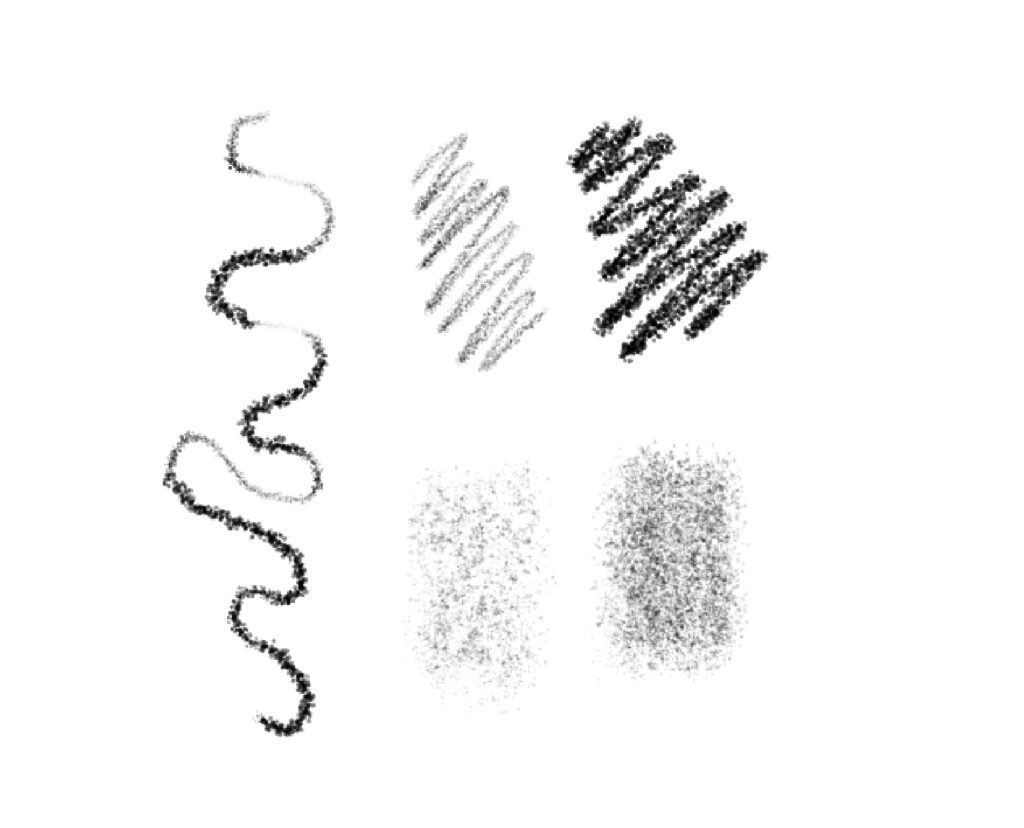
This is the first brush that I ever got comfortable with on procreate, and I recommend that you do the same if you are just starting out on procreate. It really familiarized me with a brush that isn’t highly sensitive and very adapted to the pressure and sensitivity of the screen you are using on iPad.
Obviously its name summarizes this, but the procreate pencil is a digital pencil through and through. It provides more extensive customization options. This allows artists to adjust settings such as size, opacity, and other brush dynamics to suit their preferences.
You can tell in the photo above that it has a rougher texture and more “spackled” application. There is not a lot of difference in hard versus light pressure when using the side of the Apple Pencil. That is the bottom two right swatches. The side of the pencil usage and sensitivity is something I like, hence why I do not use it as much as the 6B.
My Favorite Brushes for Painting
Gouache
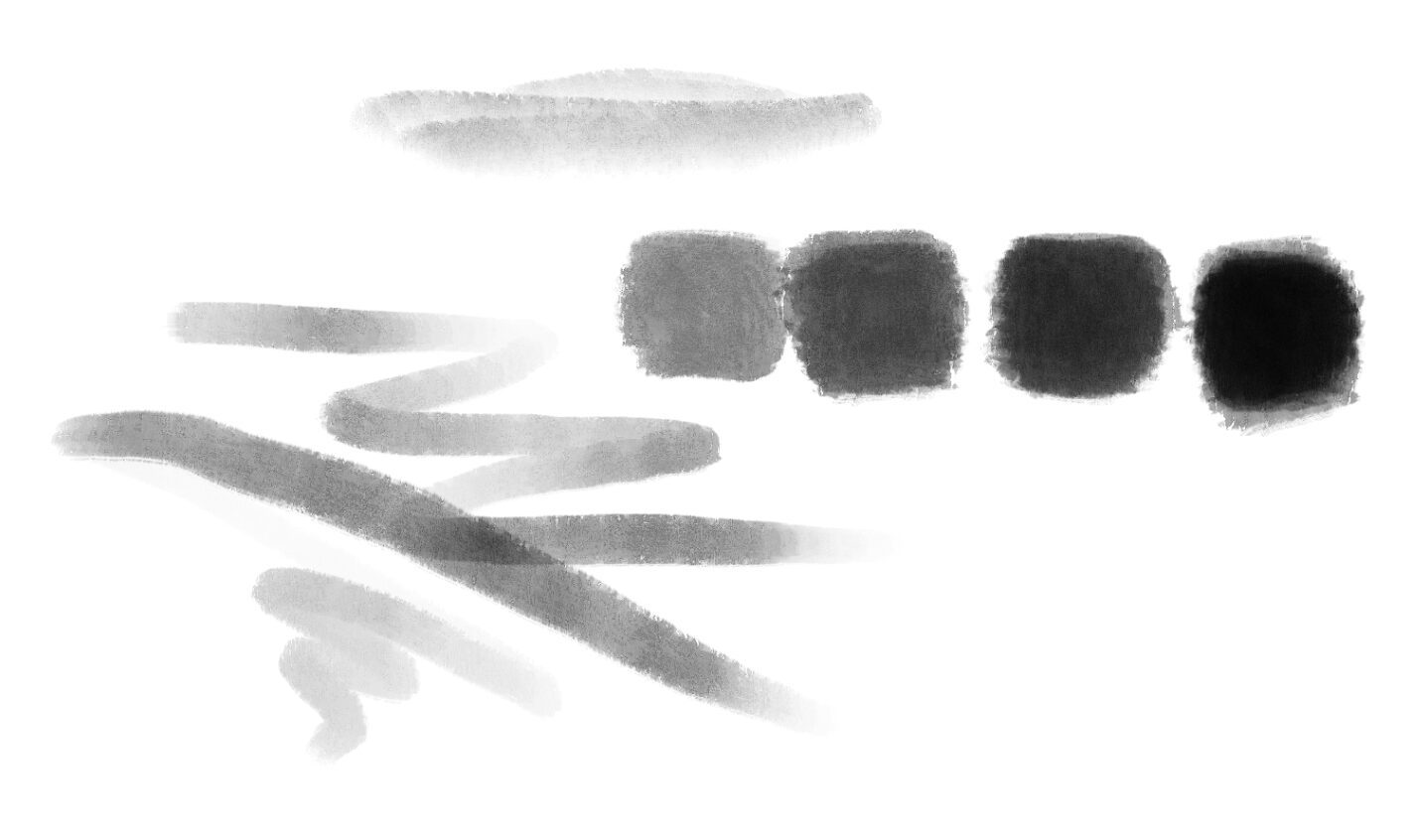
This is also an essential for me. It took a while for me to find something that layers as well as this one. If you are looking for a layering brush, this is your guy. It holds pigment, but when you overlay, it can go up to five or six times darker!
I found that the actual watercolor brush does not work as well as this one for the type of look that I am going for. So, when I need a really sheer layer, or something that I can continue to layer on, this is my favorite.
However, I do not find that it has a high blend ability. Gouache is considered quite blendable when water is re-added, but this finish does not pick up once you have laid it down. Just something to note that makes it different from gouache. Honestly, thats the main reason it reminds me of a watercolor more than the watercolor brush itself.
Stucco
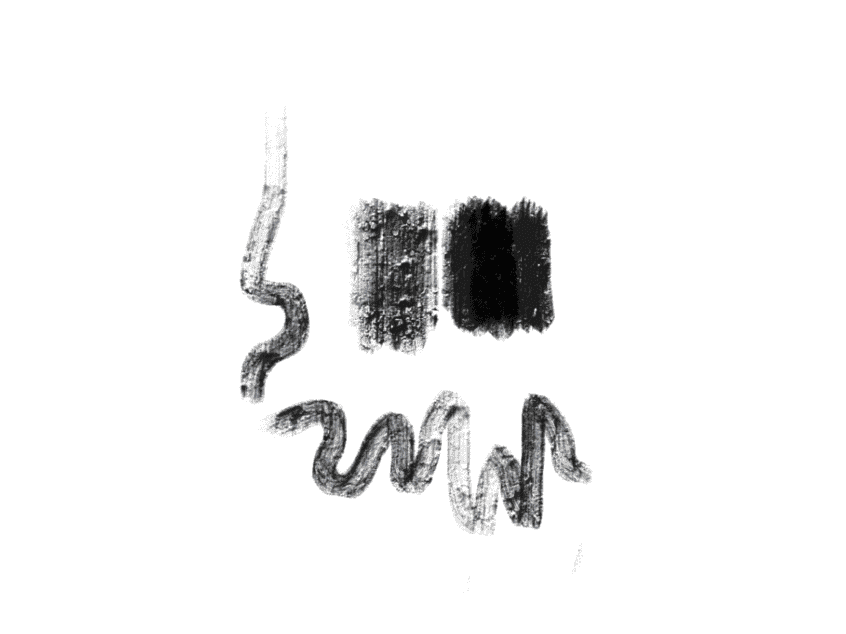
The stucco procreate brush is excellent for a good texture. My favorite thing to look for in digital texturizing brushes is that they can darken completely without leaving any texture if I apply enough pressure. This brush does that!
The stucco brush in Procreate is likely designed to emulate the texture of stucco. Stucco is a rough plaster often used for wall finishes. Stucco tends to have a pretty rough texture to it.
It has a fairly good sensitivity as well. It can go quite light and quite dark. Overall, I have no complaints about this brush and it is my favorite for needing a bit more texture on the canvas that can give a rougher look.
Turpentine

This brush. Oh my gosh.
There is no other brush on procreate that mimics the use of a real paintbrush than this one. Turpentine works incredibly well for a rough blend that can smooth with consistency and build into a smoother look.
The main takeaway from this brush is that it functions just like using distilled turpentine when oil painting. When you set the brush down, it is as if you just dipped it into your paint. As long as you keep the stroke on the page, more paint will not be added. It will thin as you are painting.
Layering the brush on top of a layer that is already there is just as satisfying. It is as if you are putting turpentine on fresh paint and it blends it out almost immediately.
In the picture above, you can see the really long stroke I did from the top right to the bottom left. It starts quite dark, and very quickly dwindles to a thin consistency.
My Favorite Brushes for Shading and Blending
4B Compressed

A 4B charcoal brush is expected to replicate the texture and grain associated with using a real 4B charcoal pencil on paper. This can include a textured appearance in strokes to mimic the natural marks made by charcoal.
You can find this brush in the charcoal category. Not only is this a great soft textured brush, but it is best for blending! It very easily differentiates from light pressure to harsh pressure, and very quickly turns very opaque.
It adds very smooth transitions for different tones that are next to each other. The brush creates incredibly soft gradients. In my experience, it almost comes across fuzzy? So, in those terms, it is very important to have a go to brush for this situation.
Charcoal Block

I had to finish this list on a good note! This is also one of my top brushes that are on the default procreate.
It has great pressure sensitivity, which I love, and it can go incredibly dark easily without layering. When it comes to blending, this is exactly what I am looking for. I also really happen to like the texture that it emulates.
I think one of my favorite things about it is the shape of the charcoal brush. The 4B tends to look like the width of the stroke thickness and thins with the pressure difference. However, the charcoal block does not, and it stays a solid size consistently.